
Hosting your own ARK: Survival Evolved server is a great way to control the gameplay experience, customize settings, and enjoy multiplayer adventures with friends. In this article, we’ll cover everything from hosting your own server to making a free ARK server and renting one if you’re looking for a hassle-free solution.
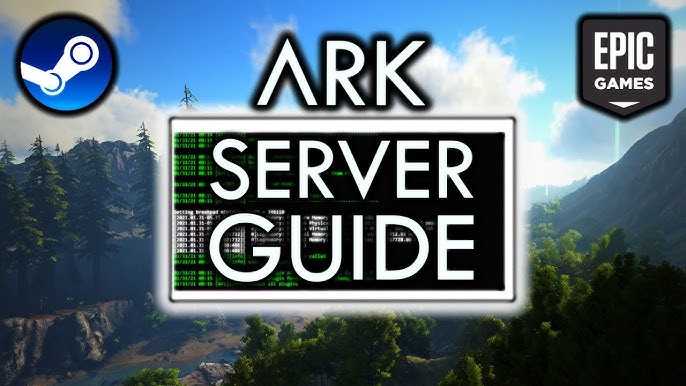
How to Host Your Own ARK Server
Hosting your own ARK server can provide full control over the game settings and experience. Here’s a step-by-step guide to get you started:
Step 1: Check System Requirements
Before hosting an ARK server, ensure your computer meets the following minimum requirements:
- Processor: Quad-core processor (Intel or AMD)
- RAM: 8 GB (16 GB recommended for larger servers)
- Storage: At least 10 GB free space (more if you add mods or run multiple maps)
- Operating System: Windows or Linux (64-bit)
Step 2: Download the ARK Server Software
You can download the ARK dedicated server software through Steam. Here’s how:
- Open Steam and go to the Library tab.
- In the search bar, type ARK: Survival Evolved Dedicated Server.
- Install the server software.
Alternatively, use SteamCMD to install the server files directly.
Step 3: Configure the Server
Once the software is installed:
- Navigate to the ARK server folder (typically found in the SteamApps directory).
- Open the ShooterGame folder, and within it, you’ll find the SavedConfig\WindowsServer folder.
- Edit the GameUserSettings.ini file to adjust settings like difficulty, player limits, and game rules.
- Customize the Game.ini file for advanced settings like multipliers (e.g., taming speed, experience gain).
Step 4: Port Forwarding
To allow others to join your server, you need to forward ports on your router:
- Port 7777: Game port
- Port 27015: Query port Consult your router’s manual for instructions on port forwarding, as it can vary depending on the brand and model.
Step 5: Start the Server
To start your ARK server:
- Open the ARK server folder and run the ShooterGameServer.exe file.
- Your server should now be up and running. Share your public IP address with friends so they can join your game.
How to Make a Free ARK Server
If you don’t want to invest in hardware or rental fees, it’s possible to set up a free ARK server. However, this method may be limited in terms of performance and player capacity.

Step 1: Use Your Own Computer
You can host an ARK server on your personal computer. Follow the steps outlined above to download and configure the ARK server software, but be aware that hosting on a home network can limit the number of players due to hardware and bandwidth constraints.
Step 2: Cloud Solutions
Some cloud service providers, like Amazon Web Services (AWS) or Google Cloud, offer free-tier options where you can create virtual machines. While these options are often temporary and limited in resources, they can work for small, short-term servers.
- Sign up for a cloud account.
- Set up a virtual machine using a Linux or Windows environment.
- Install the ARK server software following the same steps as for a local server.
Step 3: Free Trial Hosting
Some ARK hosting providers offer free trials, allowing you to set up a server for a limited time without payment. This is a great way to experiment with hosting options before committing to a long-term server rental.
How to Rent a Server on ARK
Renting a server for ARK is a convenient option for those who want a reliable, hassle-free solution without the need for technical expertise. Here’s how to rent an ARK server:
Step 1: Choose a Hosting Provider
There are many ARK server hosting companies available. Popular choices include:
- Nitrado
- Host Havoc
- Survival Servers
- GTXGaming
Step 2: Select a Hosting Plan
Most providers offer various plans depending on the number of players and the desired server performance. Here’s what to consider:
- Player Slots: Choose the number of players you expect on the server.
- Performance: Higher-tier plans typically include more RAM and better CPU performance, which is crucial for larger servers or those running mods.
- Location: Choose a server location near your player base to minimize lag.
Step 3: Customize Your Server
After selecting a hosting plan, you’ll have the option to customize your server:
- Choose the map (e.g., The Island, Ragnarok, or custom maps).
- Set up game rules (e.g., PvE or PvP, taming speeds, XP gain).
- Install mods if desired.
Step 4: Launch and Manage Your Server
Once your server is ready, the hosting provider will supply a control panel for server management. Use this to:
- Start and stop the server.
- Apply updates.
- Monitor performance.
- Add or remove players.
Benefits of Renting a Server
- No hardware maintenance: Hosting providers handle all the technical aspects, ensuring the server is always online.
- 24/7 uptime: Servers are online and available 24/7, perfect for larger player communities.
- Scalability: Easily upgrade or downgrade your plan as needed, based on player count and performance needs.
How to Run a Server on ARK
Running a server on ARK involves ongoing maintenance and management. Whether you’re hosting your own server or renting one, follow these best practices for smooth server operations:
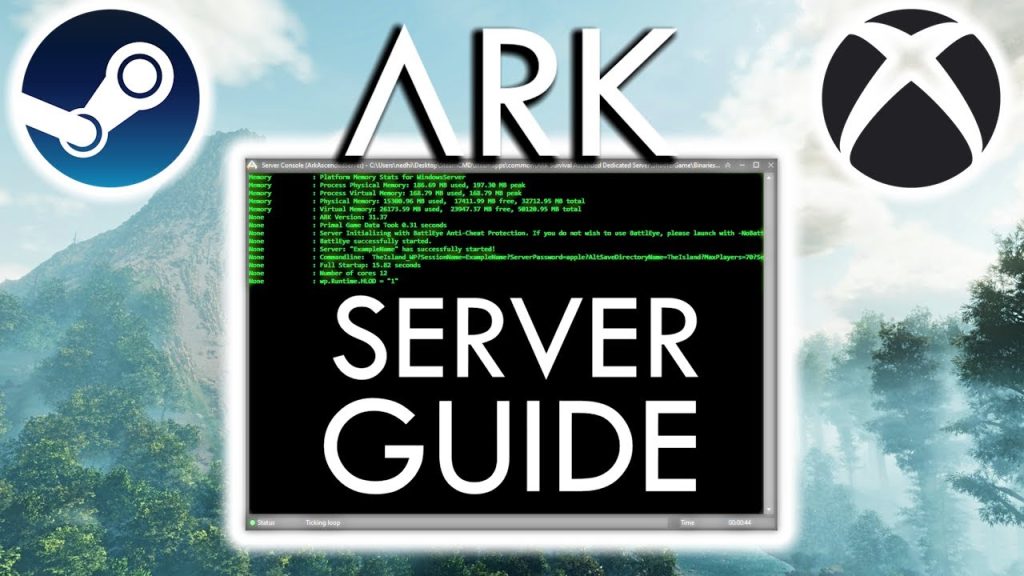
Regular Backups
Ensure you have automated backups set up to prevent data loss in case of crashes or corruption.
Monitor Performance
Use your server’s control panel to monitor CPU, RAM, and bandwidth usage. If performance drops, consider upgrading your plan or reducing server load by lowering the player count or removing mods.
Keep the Server Updated
ARK frequently releases updates, so it’s important to regularly update your server software to stay compatible with the latest version of the game and mods.
Community Management
If your server hosts a community, keep things fun and fair by setting clear rules and moderating player behavior. Use admin commands to manage players and enforce rules when necessary.
Conclusion
Whether you choose to host your own ARK server, create a free server, or rent a professional server, each option offers unique benefits depending on your needs and technical expertise. For a hassle-free experience, renting an ARK server provides convenience and reliability, while hosting your own server offers more control. Whatever you choose, managing an ARK server can be an exciting way to enhance your gameplay and bring together a community of players.
